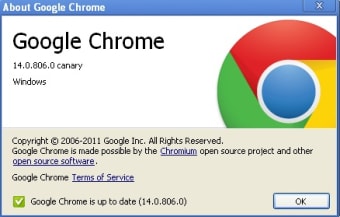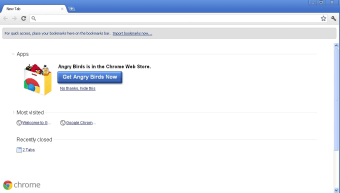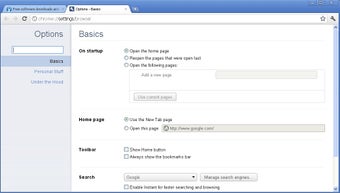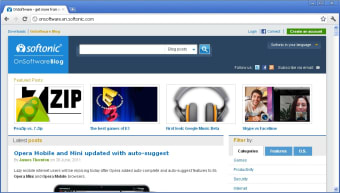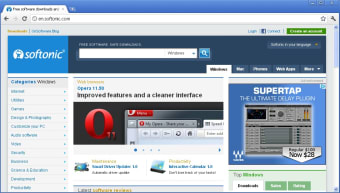See the future with Google Chrome Canary
Google Canary is a version of the Chrome browser which lets you experiment and test the raw browser, and is made for developers who wish to experience the untested versions of Chrome. For developers looking to experience the latest updates of the Alpha version of Chrome, Google Canary is what they need. One can spot any bugs, experience the design, and study the latest features on the Canary.
Top Recommended Alternative
Who and What is Google Canary for?
Google Chrome Canary is primarily an untested version of the Google Chrome browser, that developers and early tech adopters, to experience and test for bugs or any new updates, that might have been added to the latest versions of Chrome. One can download and install Canary as a separate browser, and since it doesn’t interfere or update Google Chrome, one can just use it for testing the latest upgrades before updating the current browser.
What is so good about Google Canary?
Google Canary is really the cutting-edge version of a Google Browser, which means that even before the updates have been released on Google Chrome, developers can test them on the Canary. This Alpha version of the Google browser does not install itself over the previous version, and is perfect for testing.
How do Google browser versions work exactly?
Google releases updates through 4 channels: Stable, Beta, Dev, and Canary. Stable is what regular users know as Google Chrome, the one we use normally. This is the approved version of the browser, that has gone through the beta and dev versions, and has been vetted for bugs and irregularities by developers. Canary is a step ahead of Stable, which means that it has untested, totally raw updates that have not even been released on Chrome. So any changes first come to Canary, then make their way to dev, then beta and finally the stable version than average users use.
What goes against Google Canary?
Since the updates and new features first come to Canary, it is totally raw and has a number of bugs that still have not been fixed. Google Canary is not for the average user who just needs to browse the net but is specifically designed for developers and tech enthusiasts looking to play around with the new features on the Google browser. There is too much dependence on the extensions, and naturally, since the program is not tested, it is unreliable and unstable. There are daily updates on the Canary, and while it is exciting to experience the fancy new features, it is still a work in progress. So, while Chrome is actually the fine-tuned version of the Google browser, a lot of the updates might be removed from the Canary due to quality and unreliability. Not exactly smooth user experience, but then, that’s not what people are expecting with the Canary anyway. For a smooth experience, there is always Google Chrome.
Also, if you do not want some of the features to be trickled on to the Chrome browser, it is best not to sync it with the Canary. There have been reports of the Canary features being reflected in Chrome, which may cause bugs in the stable version of the browser as well. An easy solution to this to set up a sandbox in Canary, and be free to test and try any new features, without the fear of it spilling over to Chrome.
How can one access Google Chrome Canary?
If you’re a developer or would just like to try what Chrome Canary is all about, it is compatible with Windows 64-bit, Windows 32-bit, Mac OSX, and Android, and is not available on iOS.
What is the final word on Google Canary?
Google Canary acts as a playground for developers and early adopters of technology, who can play around with the fancy new features and updates, that are still untested and completely raw. Canary is the testing ground, from where a lot of the bugs are caught and the quality of features is checked. So, some of the updates do not even make it to the stable version, Chrome. However, the browser is unstable and unreliable, and there are a number of quality issues, which is expected as it has some entirely untested updates. Think of Google Canary as a lab for developers, and not as a browser to simply navigate the net. If that sort of thing interests you, go ahead and install Canary!